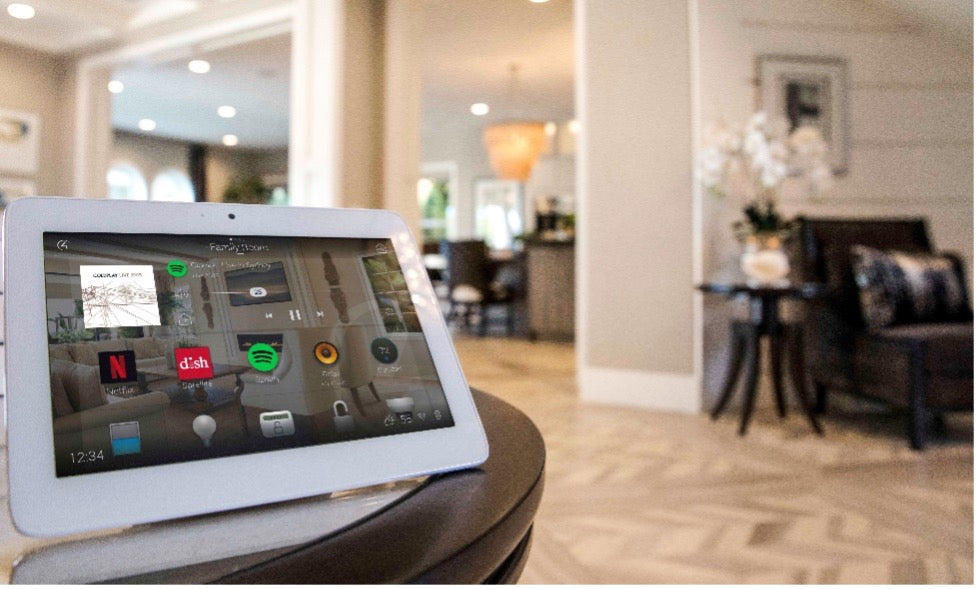
Solutions Offered
Our team of experienced smart home designers has the perfect solution for you. We will create a customized smart home system that seamlessly integrates all your devices and technologies into one cohesive ecosystem. Imagine being able to:
- Control your lighting, heating, and cooling with a single voice command or a tap on your smartphone.
- Secure your home with state-of-the-art surveillance cameras and smart locks that you can monitor remotely.
- Enjoy a personalized entertainment experience with integrated audio and visual systems.
- Save energy and reduce utility bills with intelligent automation that adapts to your lifestyle.

Benefits & Advantages
By choosing Epic Systems for your smart home system design, you'll experience numerous benefits:
- Enhanced Convenience: Say goodbye to fumbling with multiple remotes and settings. Everything is at your fingertips, making daily life more convenient.
- Improved Security: Enjoy peace of mind with advanced security features that keep your home and loved ones safe.
- Energy Efficiency: Save money on your utility bills with automated energy management and eco-friendly solutions.
- Future-Proofing: Our designs are scalable and adaptable, so your smart home can evolve with new technology trends.
- Increased Home Value: A well-designed smart home adds value to your property, making it more appealing to potential buyers.

Why Choose Us
By choosing Epic Systems for your smart home system design, you'll experience numerous benefits:
- Enhanced Convenience: Say goodbye to fumbling with multiple remotes and settings. Everything is at your fingertips, making daily life more convenient.
- Improved Security: Enjoy peace of mind with advanced security features that keep your home and loved ones safe.
- Energy Efficiency: Save money on your utility bills with automated energy management and eco-friendly solutions.
- Future-Proofing: Our designs are scalable and adaptable, so your smart home can evolve with new technology trends.
- Increased Home Value: A well-designed smart home adds value to your property, making it more appealing to potential buyers.





